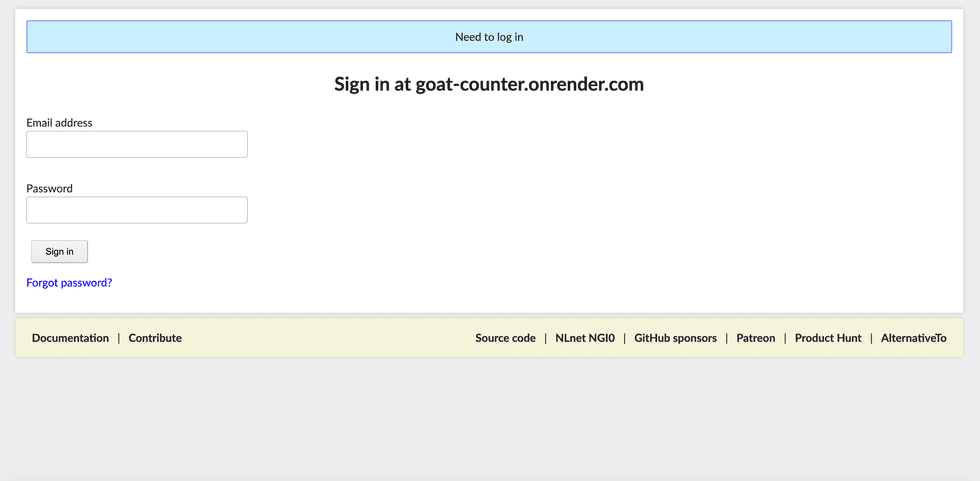- Quickstarts
- GoatCounter
Deploy GoatCounter
GoatCounter is an open-source web analytics platform that is free for non-commercial use and available as a hosted service or self-hosted app. It respects the user’s privacy and has a simple, easy-to-use interface. In order to deploy GoatCounter on Render, you can either use the One-Click Deploy button or follow the Manual Deploy steps.
One-Click Deploy
Click Deploy to Render below to set up GoatCounter in your Render workspace.
Then, on the deployment dashboard, enter values for the GC_USER_EMAIL and GC_PASSWORD environment variables to create your GoatCounter account.
That’s it! Once the service is deployed, you can find the access URL on top of your service dashboard. Go to your https://goatcounter-xyz.onrender.com address, log in using the credentials you just provided and start using GoatCounter on Render!
Manual Deploy
Create a Database
Create a new managed PostgreSQL instance on Render. The database should be up in a few minutes; wait for it to go live before moving to the next step.
Note your database internal database URL; you will need it later.
Deploy GoatCounter
-
Fork render-examples/goatcounter on GitHub or click
Use this template. Then, give Render’s GitHub app permission to access your new repository. -
Create a new Web Service on Render with your new repo. Make sure the
Runtimeis set toDockerand pick a name for your service. -
Add the following environment variables to your web service and click Create Web Service at the bottom of the page.
Key Value DB_CONNECTION_STRINGInternal Database URL from your PostgreSQL database DB_PASSWORDPassword from your PostgreSQL database DB_USERUsername from your PostgreSQL database DB_NAMEDatabase name from your PostgreSQL database GC_USER_EMAILyour email (use for logging into GoatCounter) GC_PASSWORDyour password (use for logging into GoatCounter)
That’s it! Your GoatCounter instance will be available on your .onrender.com URL as soon as your first deploy is live. Visit that address and start using GoatCounter.