The Render API
Manage your Render infrastructure programmatically.
Render provides a public REST API for managing your services and other resources programmatically.
The API supports almost all of the same functionality available in the Render Dashboard. It includes endpoints for managing:
- Services and datastores
- Deploys
- Environment groups
- Blueprints
- Metrics and logs
- Projects and environments
- Custom domains
- One-off jobs
- Additional account settings
To request new API functionality, please submit a feature request.
Setup
1. Create an API key
All Render API requests require authentication via API key. You create and manage API keys from your Account Settings page in the Render Dashboard:
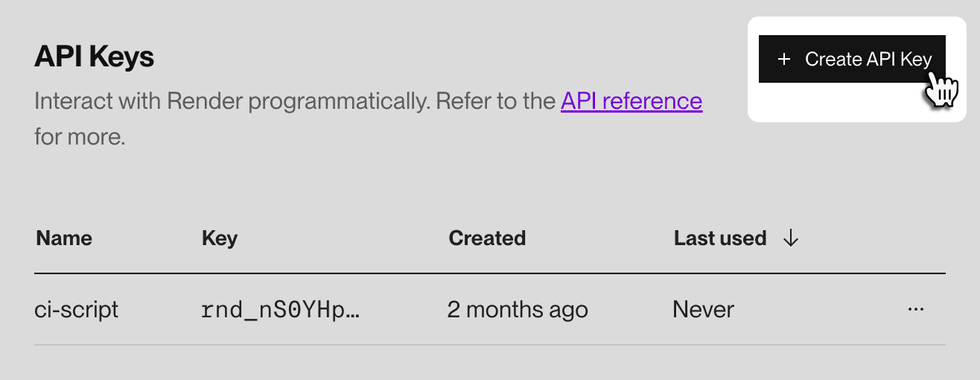
An API key is displayed in full only when it’s created:
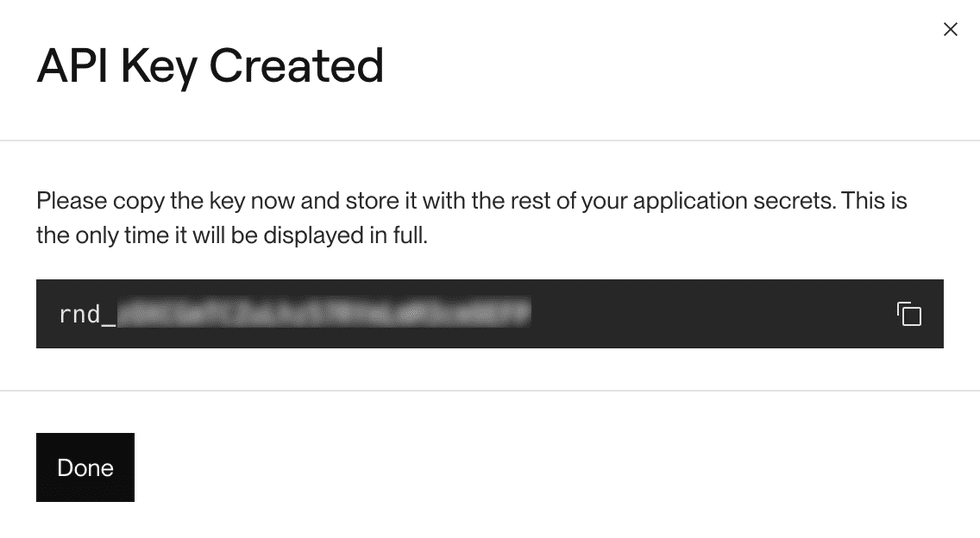
API keys are secret credentials!
Don’t publicly post your API key, commit it to version control, or otherwise share it with anyone outside your organization. If you believe an API key has been compromised, revoke it in the Render Dashboard and create a new one.
2. Make your first request
To test your API key, let’s make a quick curl request to list your services.
Run the following in your terminal after replacing {{render_api_token_goes_here}} with your API key:
curl --request GET \
--url 'https://api.render.com/v1/services?limit=20' \
--header 'Accept: application/json' \
--header 'Authorization: Bearer {{render_api_token_goes_here}}'If your API key is valid, this request to the List services endpoint returns a 200 response with your service details in a JSON array.
API reference
Open the API reference for a comprehensive list of supported endpoints. The reference is interactive, and it provides example usage in multiple programming languages.
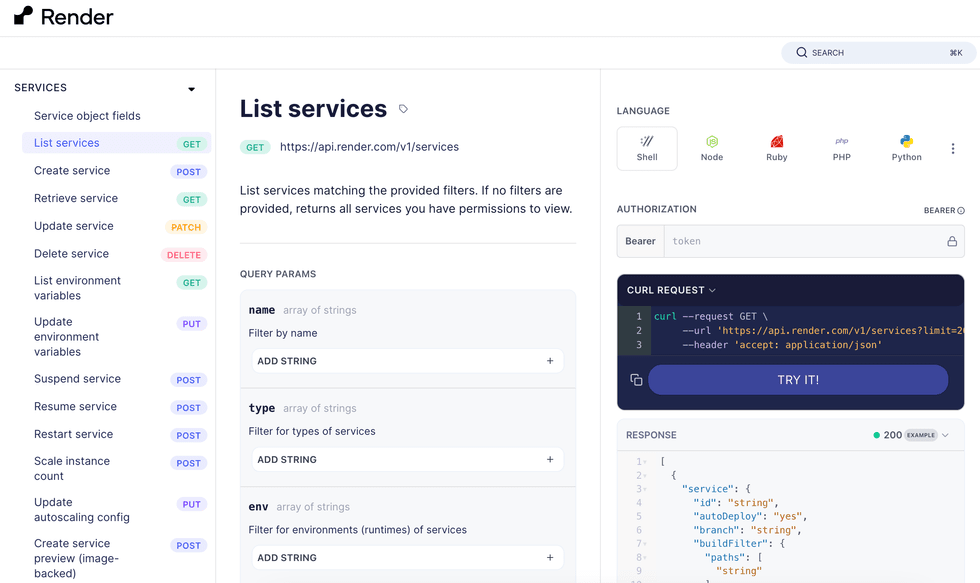
OpenAPI spec
The Render API is described by an OpenAPI 3.0 spec. The spec is available in JSON format at the following URL:
https://api-docs.render.com/openapi/6140fb3daeae351056086186You can use this spec to generate custom clients and with other tooling.
Render’s OpenAPI spec is subject to change.
The API itself will maintain backward compatibility, but details of the describing spec (such as names for endpoints and tags) might change over time. This might affect custom clients or other tools that rely on the spec.