Flexible Plans for Render PostgreSQL
Set your database's storage and compute independently.
Flexible PostgreSQL plans are now enabled for all workspaces.
Render has recently rolled out new, flexible plans for Render PostgreSQL. With these plans, you can:
- Increase your database’s storage at any time, without downtime
- Adjust your database’s CPU and RAM, totally independent of storage
- Choose from a much wider range of compute options, up to 128 CPUs and 1 TB RAM
Additionally, we’ve expanded the availability of certain PostgreSQL features. For example, point-in-time recovery is being added to all paid databases.
Legacy instances keep their existing plan and pricing.
You can optionally move a legacy instance to a flexible plan by moving it to any new paid instance type. Note that your database will be unavailable for a few minutes during the switch, and you can’t move back to a legacy instance type.
What’s new
Independent storage and compute
Prior to flexible plans, a database’s instance type always determined both its storage and compute specs:
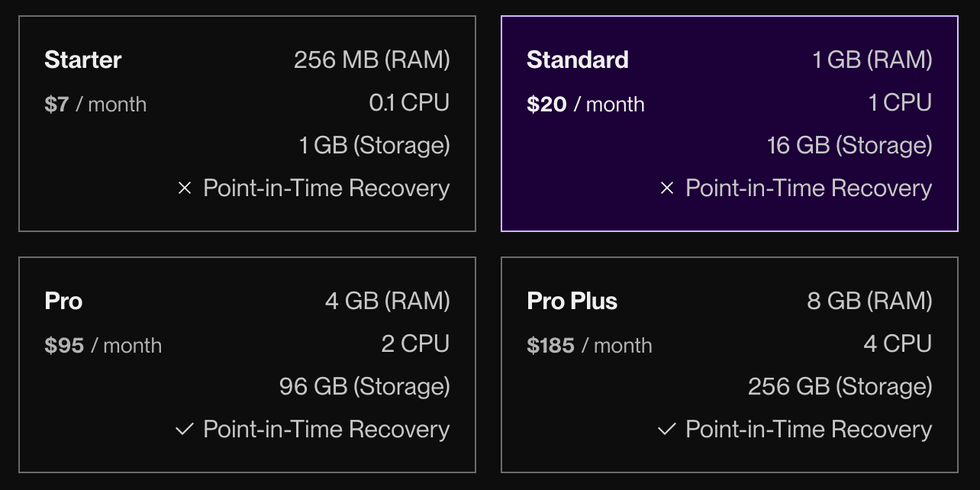
With this refresh, Render’s new PostgreSQL instance types only determine compute specs—you can set storage independently. Each database is billed according to its particular combination of instance type and storage, so you can pay for exactly the resources you need.
- Instance types are billed according to their compute specs, prorated to the second. See pricing.
- Storage is billed at a fixed rate of $0.30 per GB per month, prorated to the second.
- You can increase your database’s storage at any time, to any multiple of 5 GB.
- Adding storage does not require any downtime for your database.
- You can’t reduce storage for a database.
New instance types
Render now offers four tiers of PostgreSQL instance types:
| Tier | Description |
|---|---|
|
Free |
The Free PostgreSQL instance type is unchanged. Free databases have a fixed storage of 1 GB, and they expire after 30 days. |
|
Basic |
Instance types with compute and pricing comparable to Render’s legacy Starter, Standard, and Pro instance types. |
|
Pro |
Instance types with a 1:4 CPU-to-RAM ratio, suitable for production workloads.
|
|
Accelerated |
Instance types with an 1:8 CPU-to-RAM ratio, suitable for memory-intensive workloads.
|
Each instance type has a name that reflects its tier and RAM, such as Basic-1gb or Accelerated-64gb.
Expanded feature availability
The following Render PostgreSQL features (some of which were previously limited to Professional workspaces or higher) are now available to any database with eligible specs:
| Feature | Newly Eligible Databases |
|---|---|
|
All paid databases receive point-in-time recovery (PITR) automatically. Your retention period for PITR depends on your workspace’s plan:
Databases on a legacy instance type will receive point-in-time recovery as part of their first maintenance period following the release of flexible plans. | |
|
Any database on a flexible plan with at least 0.5 CPU and 10 GB of storage | |
|
Pricing for new instance types
FAQ
Will Render automatically migrate legacy instances to a flexible plan?
No. By default, databases on a legacy instance type keep their current specs and pricing.
After flexible plans are enabled for your workspace, you can move an existing database to a flexible plan by changing its instance type in the Render Dashboard.
Note the following:
- If you move to a new instance type, your database will be unavailable for a few minutes while the new instance spins up.
- You can’t move a database back to a legacy instance type.
Can I change my database’s instance type?
Yes. You can change your database’s instance type at any time in the Render Dashboard. You can change to a smaller or larger instance type, without changing your storage.
Note the following:
- Your database will be unavailable for a few minutes while the new instance spins up.
- You can’t move a paid database to the Free instance type.
- If you’ve enabled a PostgreSQL feature with minimum spec requirements (such as high availability), you can only move to another instance type that meets those requirements.
Can I reduce my database’s storage?
No. You can increase an existing database’s storage at any time, but you can’t reduce it.
To reduce your storage, you can create a new database with the desired storage and migrate your data by restoring from a backup.
How are flexible database plans billed?
Each database on a flexible plan is billed according to its combination of instance type and storage:
- Instance types are billed according to their compute specs, prorated to the second. See pricing.
- Storage is billed at $0.30 per GB per month, prorated to the second.