Service Previews
Test proposed changes in a temporary standalone instance.
Render service previews enable you to test out proposed changes to a web service or static site before you deploy those changes to production.
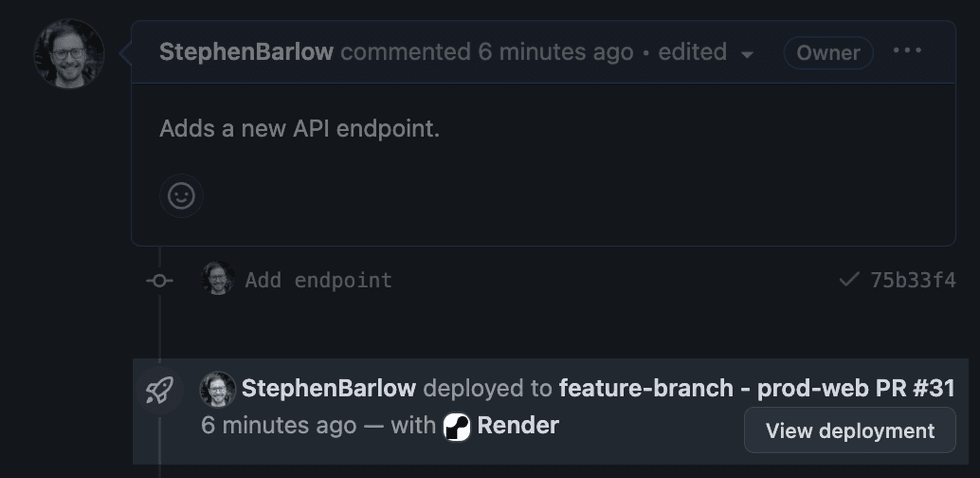
For each service preview, Render creates a separate, temporary instance of your service with its own onrender.com URL (served over HTTP/2 with full TLS), so you can validate your changes safely. Render automatically sets the HTTP response header X-Robots-Tag: noindex for all preview instances.
There are two types of service previews:
- Pull request previews (for Git-backed services)
- Image previews (for image-backed services)
See details for each below.
Service previews only replicate the service with proposed changes.
To create temporary instances of multiple services (including datastores) for integration testing, see Preview Environments.
Pull request previews (Git-backed)
For Git-backed services, Render can create a service preview for pull requests opened against your linked branch. You can create a separate service preview for every pull request, or only for pull requests that you specify.
Steps to enable
-
In the Render Dashboard, select your service and open its Previews tab:
-
Under Pull Request Previews, select either Manual or Automatic:
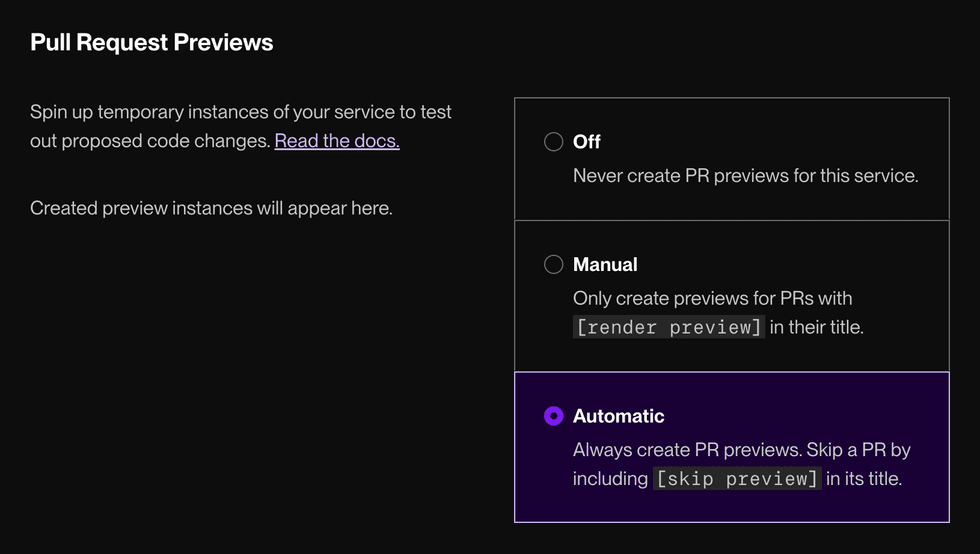
For details on each option, see Manual vs. automatic previews.
That’s it! After you enable service previews, active preview instances appear on your service’s Previews tab:
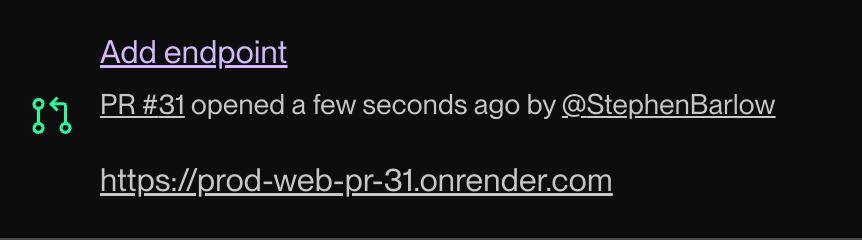
Preview details also appear on their associated PR:
-
On GitHub, preview instances are represented as deployments associated with your PR:
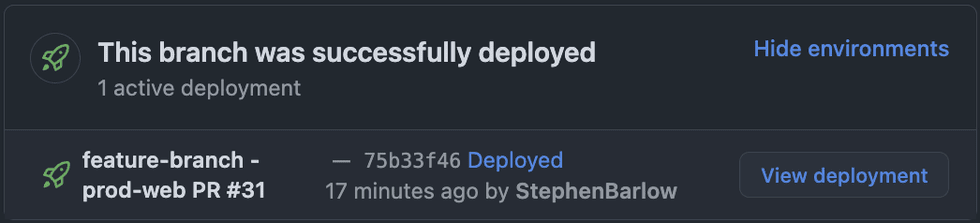
Click View deployment to open the preview instance in your browser.
-
On GitLab and Bitbucket, Render adds a comment to your PR with a link to your preview instance.
Manual vs. automatic PR previews
| Preview Mode | Description |
|---|---|
|
Manual |
By default, Render does not create preview instances for PRs. To create a preview instance for a specific PR, include the string You can also edit an existing PR’s title to add or remove |
|
Automatic |
By default, Render creates a preview instance for every PR against your service’s linked branch. To skip creating a preview for a specific PR, include any of the following strings in your PR’s title (not the commit message):
You can also edit an existing PR’s title to add or remove one of these strings. If you do, Render provisions or deletes associated preview instances accordingly. Your pull request’s title might be included in the message for its associated merge commit. If you use To avoid this, instead use |
Working with PR previews
-
Preview instances copy all of their settings over from their base service when they’re first created. This includes environment variables, such as database connection information.
Make sure to change environment variables on your preview instance if you want it to use a staging or test database. -
Your app can detect whether it’s a PR preview by checking the value of the
IS_PULL_REQUESTenvironment variable (truefor a PR preview,falseotherwise). -
Whenever you push to the branch for an open PR, Render automatically updates the PR preview by building and deploying the latest commit.
-
Render automatically deletes a PR preview instance when its associated PR is merged or closed.
- You can manually delete a PR preview instance from its Settings tab in the Render Dashboard. However, Render recreates the instance if you push new changes to the associated PR branch.
-
If you’re using a monorepo, you can fine-tune its PR preview behavior by defining the root directory or specifying build filters.
-
If you make changes to your base service after creating a PR preview, those changes are not applied to the preview instance.
Billing for PR previews
PR Previews are billed at the same rate as your base service. They are always prorated by the second.
- If your base service is a free static site, its PR previews are also free.
- If your base service costs $7 per month and one of its PR preview instances is active for half of a month, that preview instance costs a total of $3.50.
Image previews
For image-backed services, you can create a service preview using the Render API. Specifically, you use the Create preview for image-backed service endpoint:
POST https://api.render.com/v1/services/{serviceId}/previewYou can add this API request to your CI pipeline to automatically generate an image preview whenever an image tag is created or updated in your container registry. See an example.
Preview instances can deploy any tag or digest for the base service’s associated Docker image. For details, see the API reference.
You can view all active previews from your service’s Previews tab in the Render Dashboard:
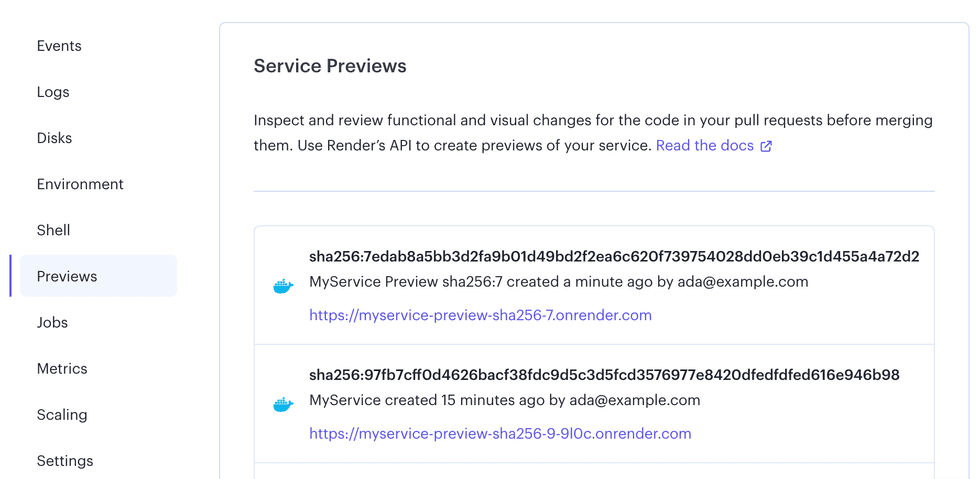
Working with image previews
-
Preview instances copy all of their settings over from their base service when they’re first created. This includes environment variables, such as database connection information.
Make sure to change environment variables on your preview instance if you want it to use a staging or test database. -
Render does not automatically delete image previews. Make sure to delete image previews when you’re finished with them, either from the Render Dashboard or via the Render API.
-
If you make changes to your base service after creating an image preview, those changes are not applied to the preview instance.
Billing for image previews
An image preview is billed according to the instance type you specify in your API request. If you don’t specify an instance type, Render uses the same instance type as the base service.
If your base service uses a paid instance type, its previews can’t use the Free instance type.
Example GitHub Action
This example uses GitHub Actions and pushes images to Docker Hub, but the high-level steps apply to any combination of CI provider and container registry.
# This GitHub Action demonstrates building a Docker image,
# pushing it to Docker Hub, and creating a Render build
# preview with every push to the main branch.
#
# This Action requires setting the following secrets:
#
# - DOCKERHUB_USERNAME
# - DOCKERHUB_ACCESS_TOKEN (create in Docker Hub)
# - RENDER_API_KEY (create from the Account Settings page)
# - RENDER_SERVICE_ID (the service to create a preview for)
#
# You must also set env.DOCKERHUB_REPOSITORY_URL below.
#
# Remember to delete previews when you're done with them!
# You can do this from the Render Dashboard or via the
# Render API.
name: Preview Docker Image on Render
# Fires whenever commits are pushed to the main branch
# (including when a PR is merged)
on:
push:
branches: [ "main" ]
env:
# Replace with the URL for your image's repository
DOCKERHUB_REPOSITORY_URL: REPLACE_ME
jobs:
build:
runs-on: ubuntu-latest
steps:
- name: Check out the repo
uses: actions/checkout@v3
- name: Build the Docker image
run: docker build . --file Dockerfile --tag $DOCKERHUB_REPOSITORY_URL:$(date +%s)
- name: Log in to Docker Hub
uses: docker/login-action@v2.2.0
with:
username: ${{ secrets.DOCKERHUB_USERNAME }}
password: ${{ secrets.DOCKERHUB_ACCESS_TOKEN }}
- name: Docker Metadata action
uses: docker/metadata-action@v4.6.0
id: meta
with:
images: ${{env.DOCKERHUB_REPOSITORY_URL}}
- name: Build and push Docker image
uses: docker/build-push-action@v4.1.1
id: build
with:
context: .
file: ./Dockerfile
push: true
tags: ${{ steps.meta.outputs.tags }}
labels: ${{ steps.meta.outputs.labels }}
- name: Create Render service preview
uses: fjogeleit/http-request-action@v1
with:
# Render API endpoint for creating a service preview
url: 'https://api.render.com/v1/services/${{ secrets.RENDER_SERVICE_ID }}/preview'
method: 'POST'
# All Render API requests require a valid API key.
bearerToken: ${{ secrets.RENDER_API_KEY }}
# Here we specify the digest of the image we just
# built. You can alternatively provide the image's
# tag (main) instead of a digest.
data: '{"imagePath": "${{ env.DOCKERHUB_REPOSITORY_URL }}@${{ steps.build.outputs.digest }}"}'