Deploy Adminer on Render
Adminer is a lightweight database management tool for MySQL, MariaDB, PostgreSQL, SQLite, Elasticsearch, and more.
You can deploy Adminer on Render to easily manage your PostgreSQL, MySQL, and Elasticsearch instances.
Deployment
-
Fork render-examples/adminer on GitHub (or click the green ‘Use this template’ button).
-
Create a new Web Service on Render, and give Render permission to access your new repo.
-
Make sure the
Runtimeis set toDocker, and enter a name for the service.
Click Save and you’re good to go! When it’s ready, your Adminer instance will be available at its unique onrender.com URL, and you can use it to connect to your private services on Render.
As an example, if your MySQL database is set up as a private service with url mysql-demo:3306 and username and database mysql, you can log in to it using the values below:
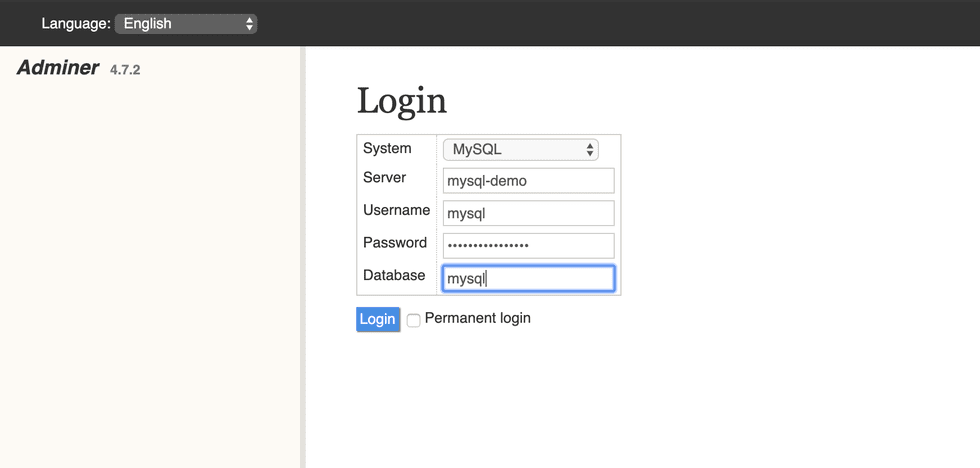
You will see your database in Adminer once you’re logged in:
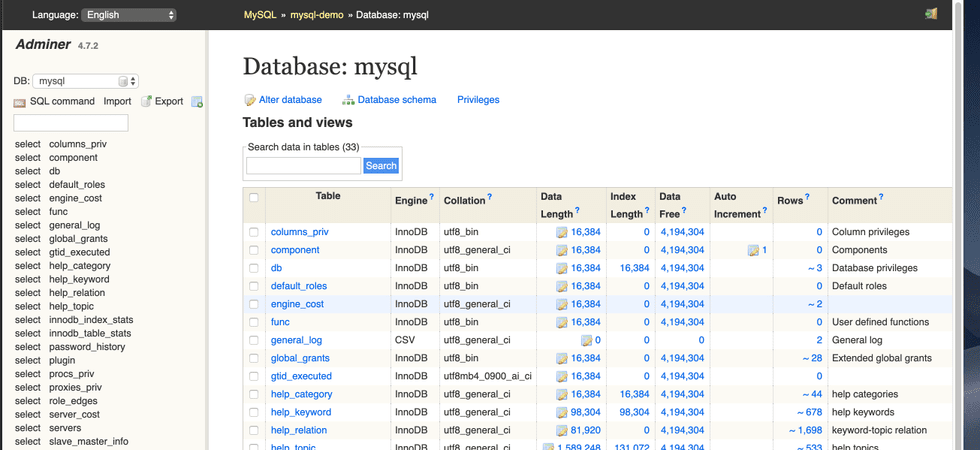
You can also use Adminer to connect to other databases in your Render account. See Adminer docs for details.
Plugins
Adminer has a robust plugin ecosystem. Render’s Dockerfile includes the following plugins by default:
Add more plugins by changing the value of ADMINER_PLUGINS in your version of the Dockerfile. You can also override the default set of plugins by setting the ADMINER_PLUGINS environment variable for your Render service.
Security
Because your Adminer URL is accessible over the internet, make sure to secure it with one of the following plugins:
These plugins need additional configuration described in loading plugins in the official Adminer Docker guide.